Fast and ultralight localization mobile, web and desktop applications
Manage, translation strings and generate into Apple Strings / String Catalogs, XML, ARB, CSV, and JSON files.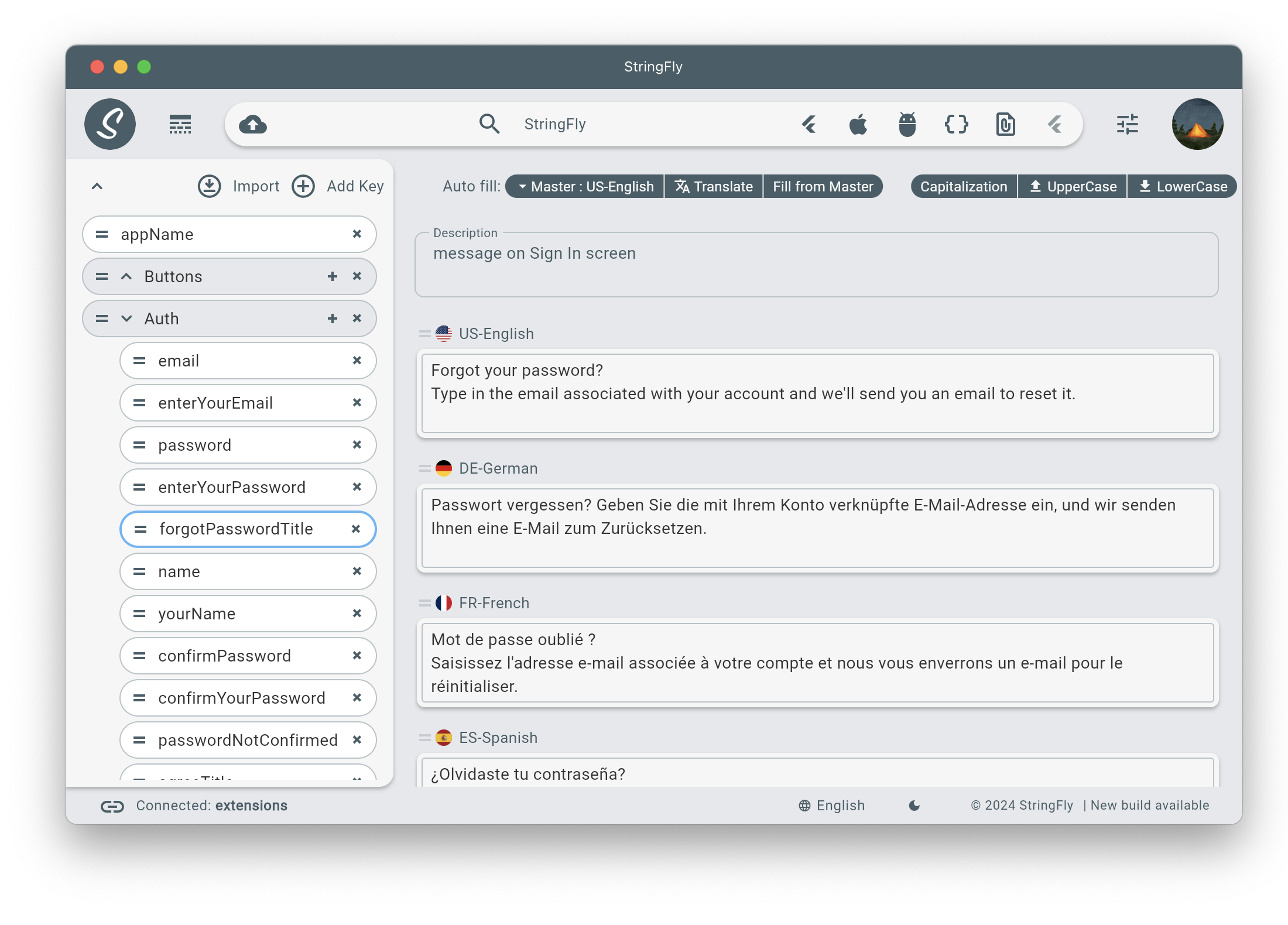
We strive to simplify working with strings and save development time
It’s quick, easy and will save you time
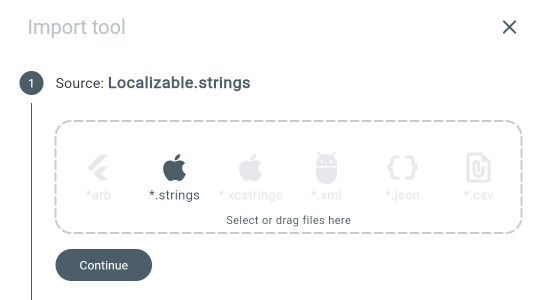
Import tool
Import localization files from your current project into StringFly.
Supports Apple Strings, XML, CSV, JSON and ARB files.
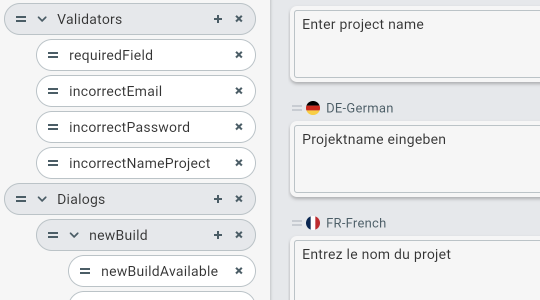
Grouping keys
Sorting and grouping keys into logical groups.
Description of the key's purpose.
Easy navigation.
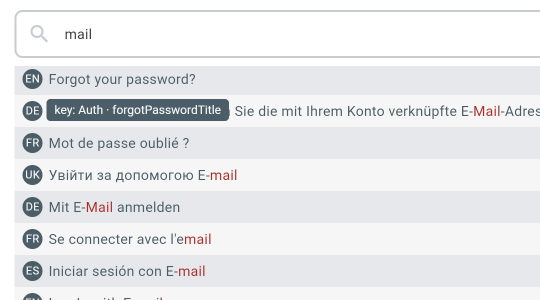
Search
Powerful and fast search..
You quickly find any keys or strings throughout the project.
Quick navigation to the search result.
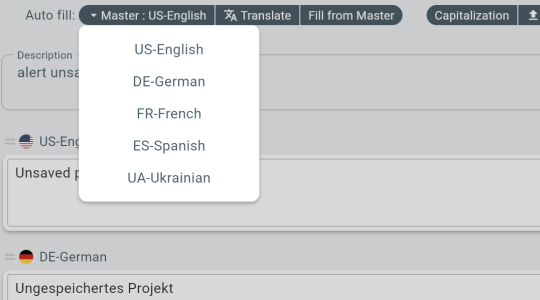
Simple translate
Quickly translate strings using traditional and AI translators.
AI translation accuracy reaches 90%, so you probably won't need professional translation services.
You immediately see how much space the string will take up in your UI.
For quick filling,
use autofill.
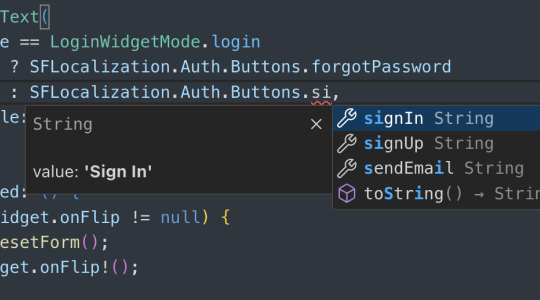
Auto complete in your IDE
StringFly can generate helper files to enable autocomplete in your IDE.
We have now
implemented this for Swift and Dart languages.
No need to remember key names or search through long lists.
You just write code.
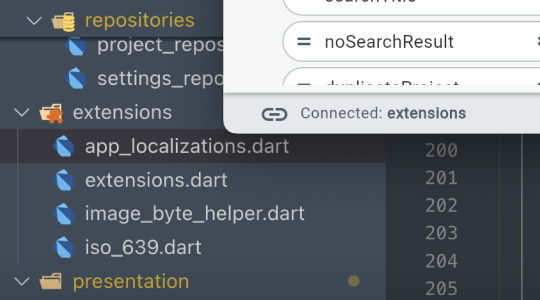
Connection to IDE
Connection replace localization files direct in your project.
Now more replace it manual.
One click and all files copy to project automatically
Frequently asked questions
Stuck on something? We're here to help with all your questions and answers in one place.Click project "Settings" and select or deselect necessary languages.
Note, if you confirmed
remove language, it will not be possible to recover.
Add two keys to your tree, then drag one key onto the other. A group will be created automatically and will contain these two keys. Rename the group as you see fit.
You can import string files from Swift projects, Android XML files, ARB files, tab-separated CSV files, and JSON structures.
Select the files through the Import Tool, choose the target language.
If the current file has a single locale, it will be imported for that locale. If the file has multiple locales, all locales will be imported.
StringFly generate next formats:
- Pack Apple Strings
- Pack XML for Android
- Dart file for Flutter
- Pack ARB files
- JSON as key: Map-locale
- JSON as Tree key: value
- CSV file
By default, StringFly running in a browser or as a standalone web application saves generated files to the Downloads folder, which is not always convenient and requires manual copying to the project folder.
You can specify a particular folder in your project for saving localized files.
This
feature works only in the Chrome browser.
For XCode, Android, ARB, and JSON in tree format — all files will be placed in their own folder named after the locale.
For Flutter Dart, CSV, and JSON in Map format — these are single files containing all localization data. Such files are not placed in an additional folder.
When using the application in Safari or Firefox browsers, files are downloaded as a zip file to the system's Downloads folder.
If you are using an AI translator, you should enter your own API key for the selected system.
StringFly is a non-commercial tool, and we do not cover the cost of using AI translators.
Additionally, we do not store your API keys on our servers. All keys are saved only in your system.
Currently, this feature is not implemented. We are working on it, so please look forward to it in future releases of StringFly.
For Swift we generate helper for support Autocomplete when you coding.
This very helped when your project has thousands keys and groups
No, StringFly generates separate files that support all localization functions of your app. You only need to add the standard dependencies in your pubspec.yaml file.
flutter_localizations:
sdk: flutter
intl: any
and add delegate to MainApp build method
localizationsDelegates: AppLocalizations.localizationsDelegates,
supportedLocales: AppLocalizations.supportedLocales,
locale: "en-US",
StringFly is a non-commercial product. We created it to save time in developing our projects and are happy to share it with the IT community.
However, maintaining the project requires time and resources, and a "Cup of Coffee" will help us improve and expand the project.
You can exchange one cup of coffee, made through ByMeCoffee , for one fully functional working project.
The time it takes for the coffee to cool down is 3 months. This is usually sufficient for developing small to medium-sized projects.
After 3 months, your project will not be deleted; you can resume its functionality anytime by simply adding a new hot cup of coffee :)

